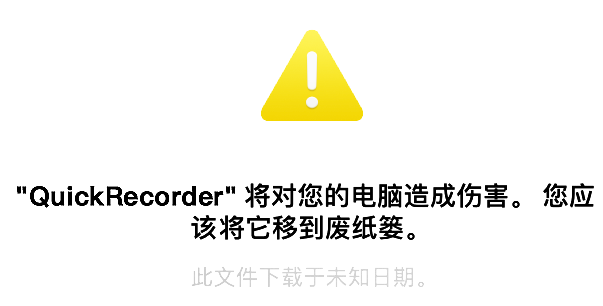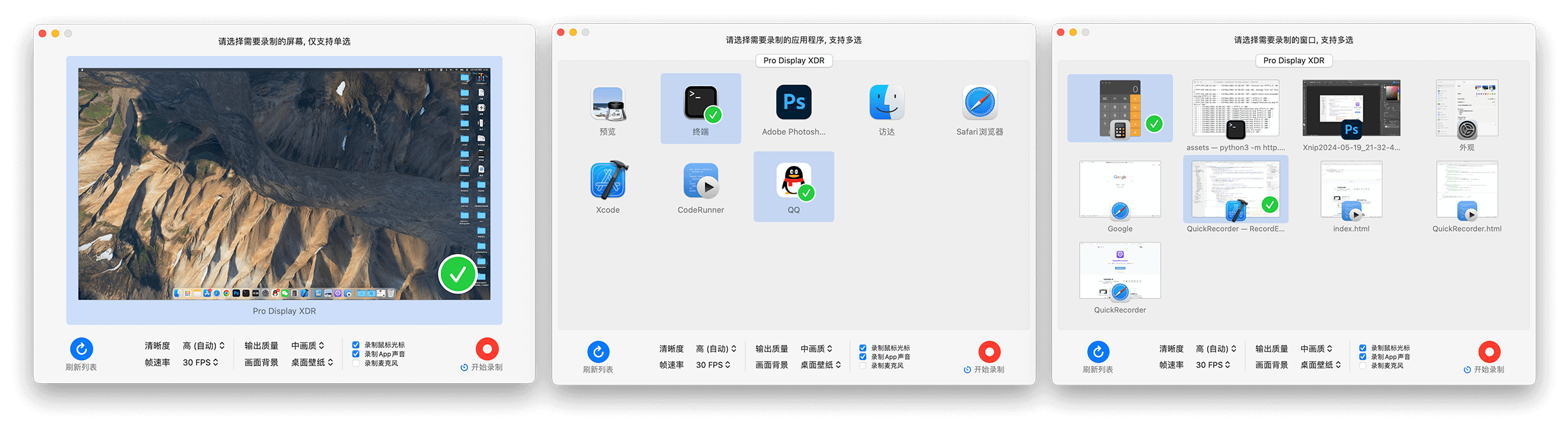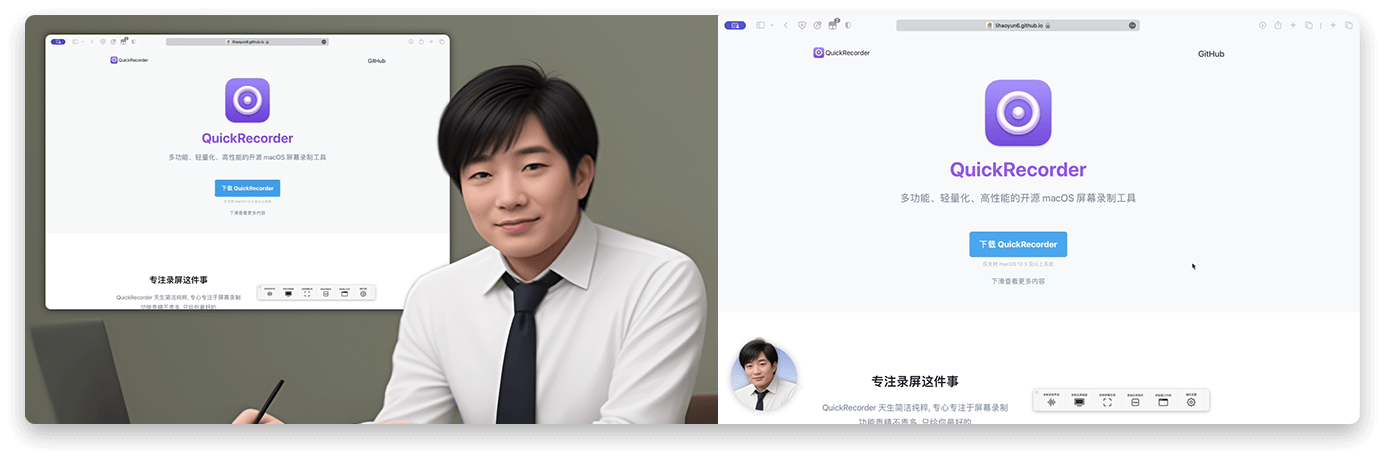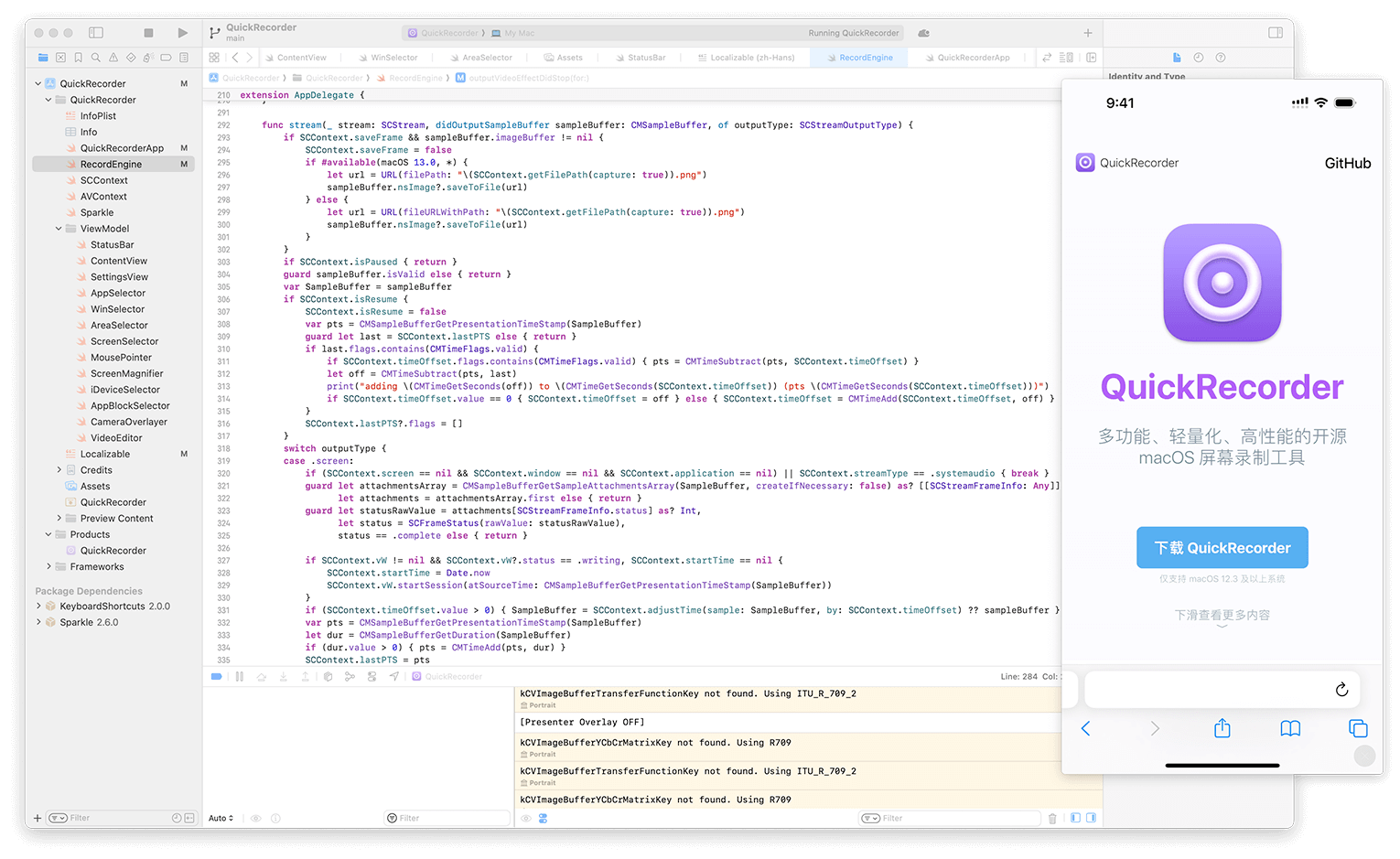×
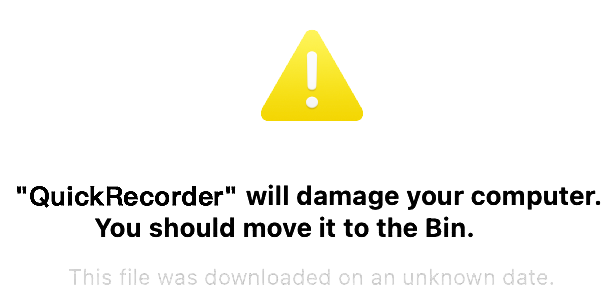
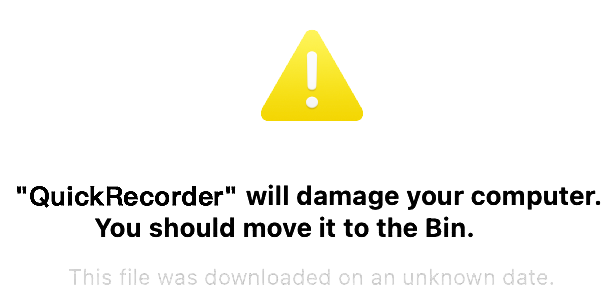
If you see this when you run QuickRecorder
This because my free certificate was revoked due to the 1-year validity limit. Old apps are no longer able to run. Install the latest to fix it.
If it still does not work after the update, please right-click the app in Finder > "Get Info" > check "Override Malware Protection", and run it again or try again after a few hours

QuickRecorder
A Lightweight, Powerful and Open-Source screen recorder for macOS
Download QuickRecorder
Only supports macOS 12.3 and later
Click here to view information about App notarization
Scroll down to see more
﹀
﹀
Focus on your screens
QuickRecorder does only one thing:
Makes it easier for you to record your screens
Makes it easier for you to record your screens
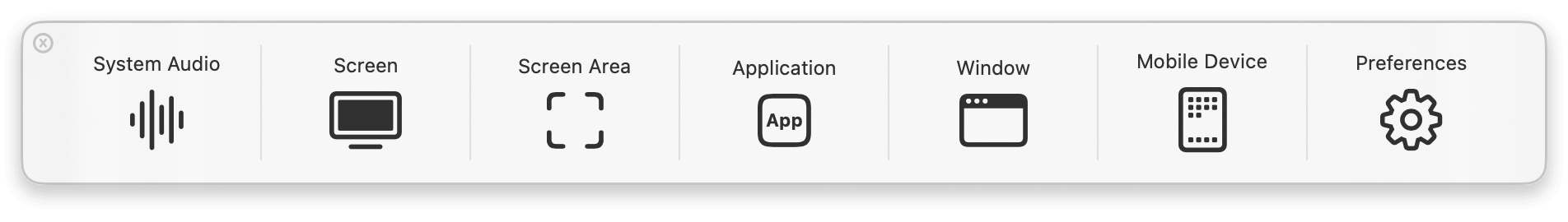
Record anything you want
Based on the powerful ScreenCapture Kit API
You can record screens/windows/apps and even more
You can record screens/windows/apps and even more
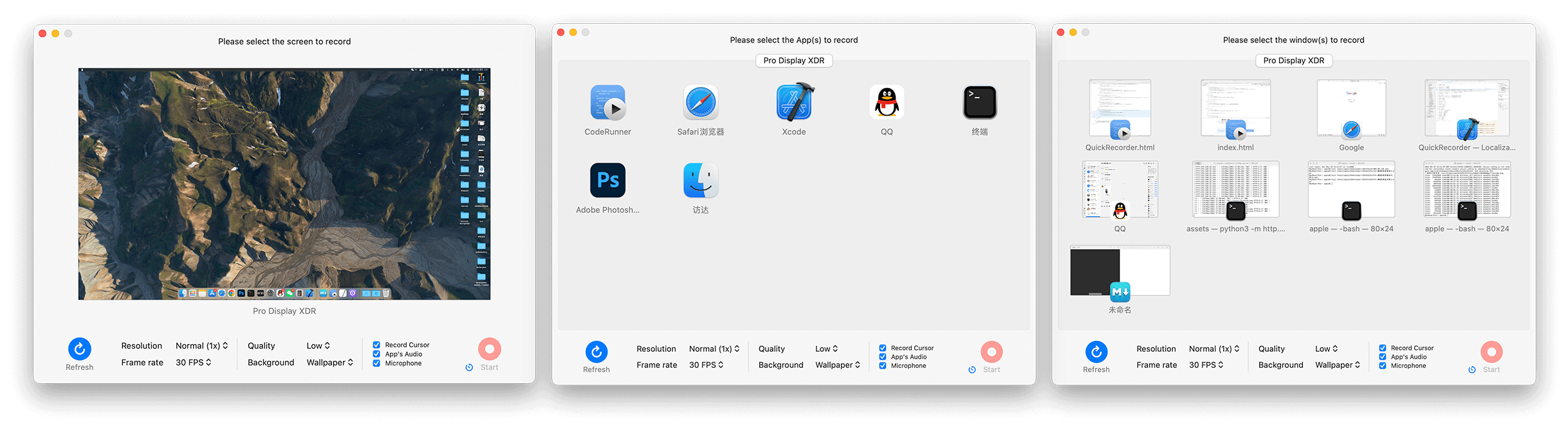
Yes! You can hear it
QuickRecorder can record sounds from any app without installing any third-party drivers
(macOS 13 and later only)
(macOS 13 and later only)
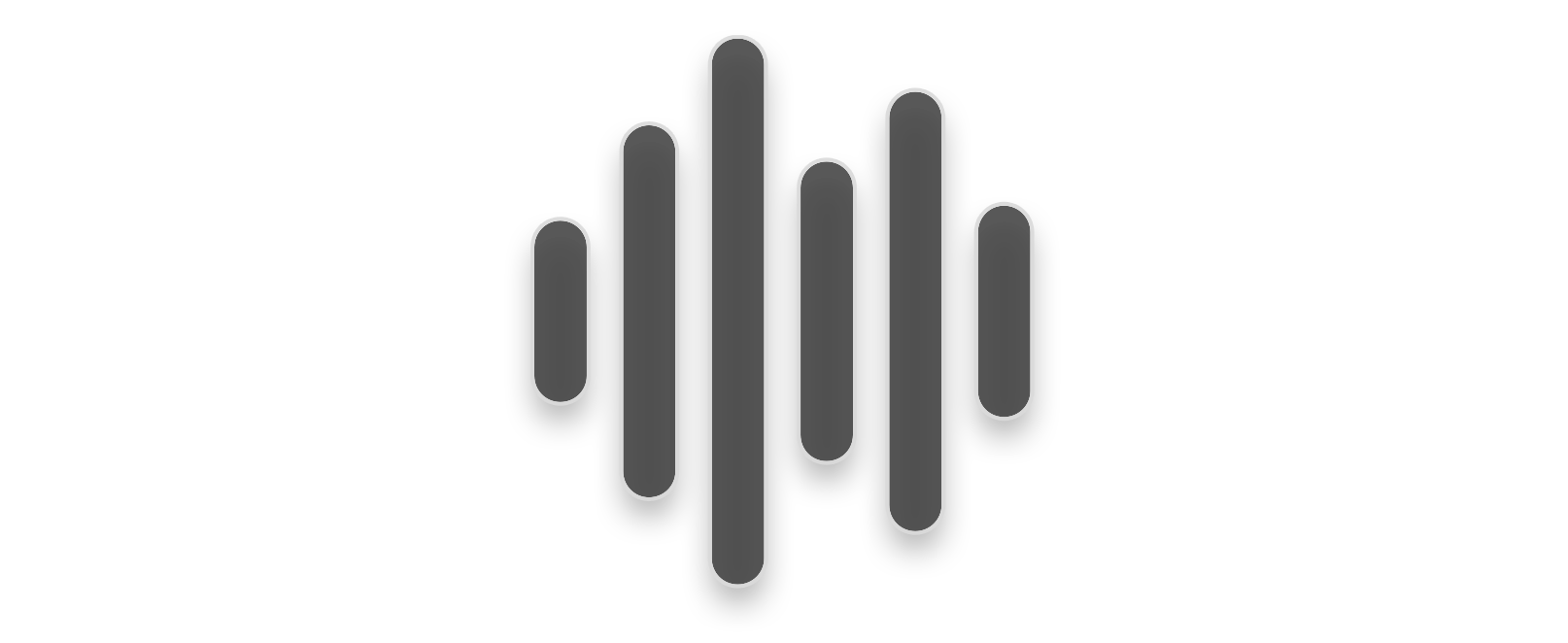
Step into the Spotlight
Easily turn yourself into the presenter with the new "Presenter Overlay" feature in macOS 14
(macOS 12/13 can only use old camera view)
(macOS 12/13 can only use old camera view)
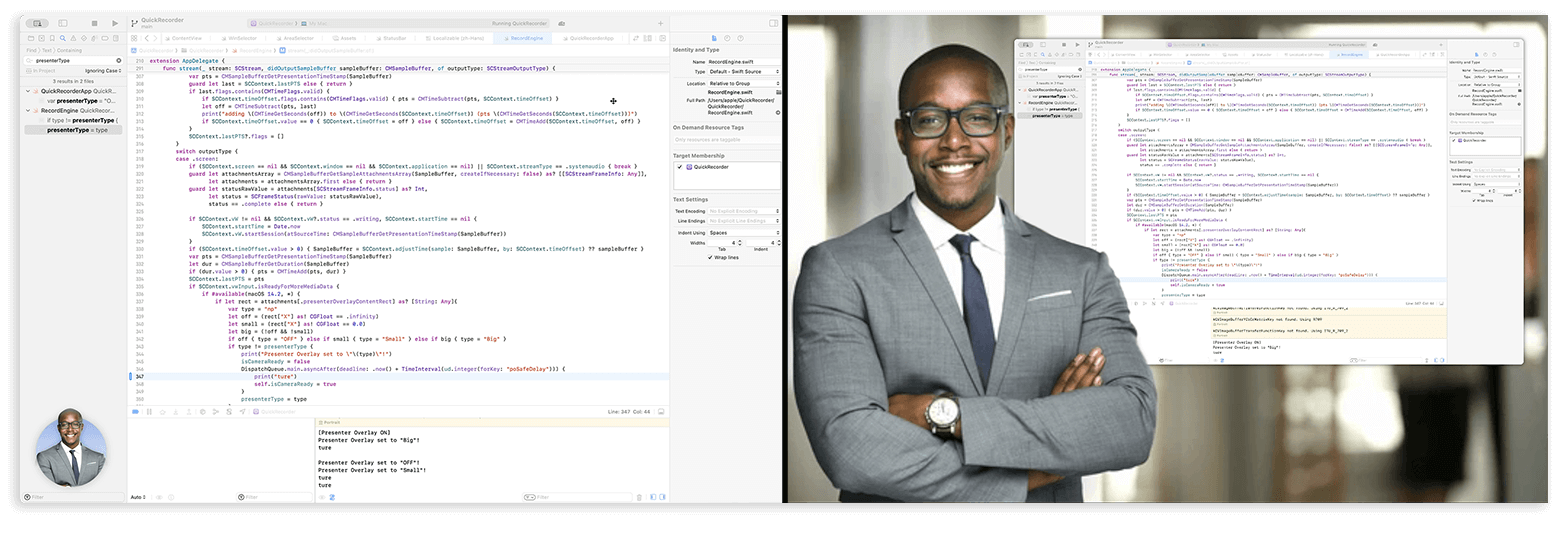
Two screens, One solution
QuickRecorder can record macOS and iPhone/iPad at the same time to help you express your creativity
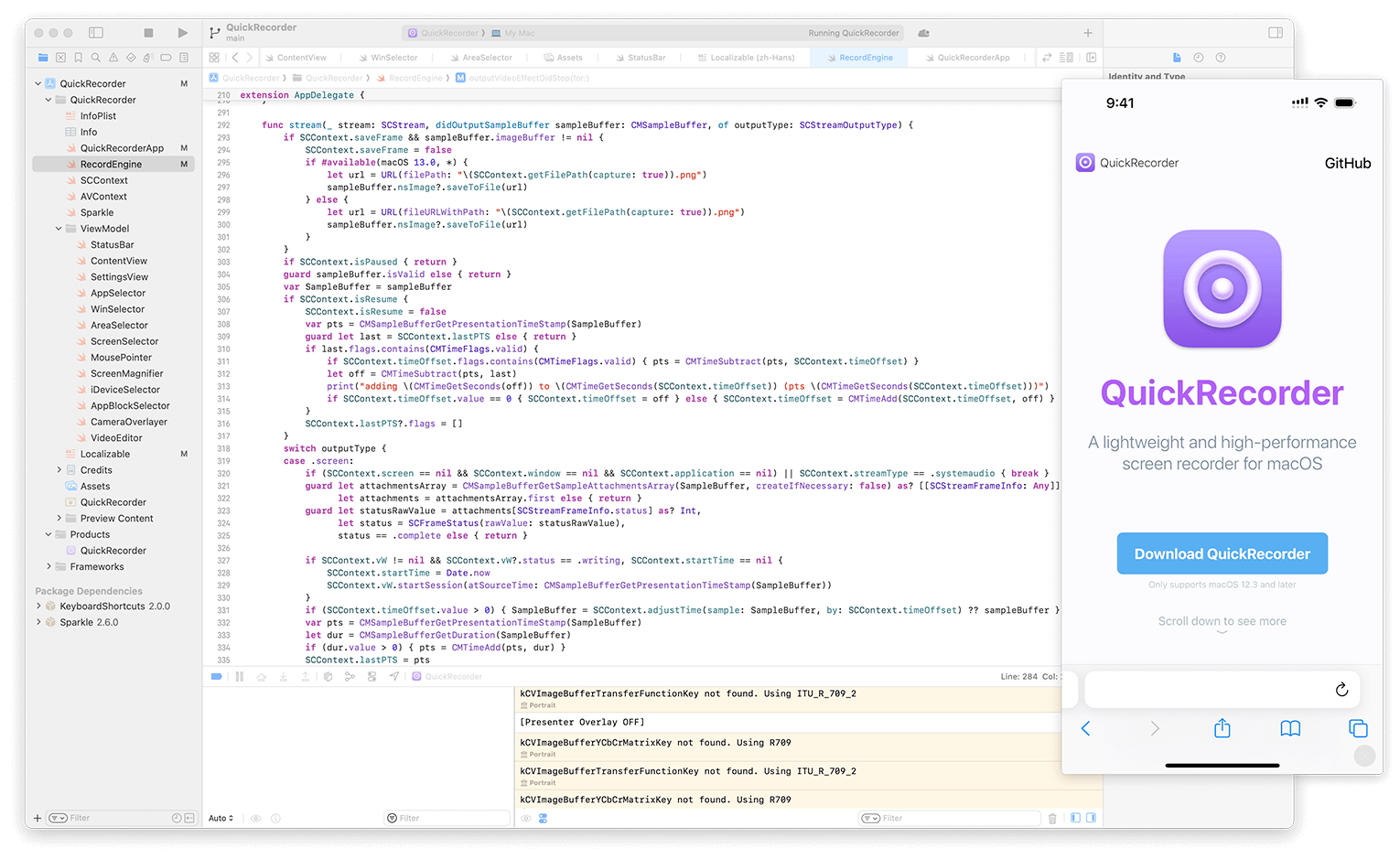
More good apps